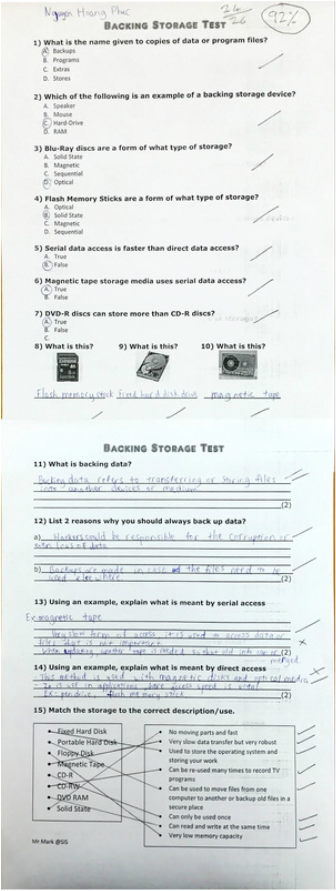Backing up data
What is backing up of data?
Backing up refers to the copying of files and data to a different medium, in case of a problem with the main storage device.
Backing up files and data on a regular basis is seen as good computing practice and many computer systems can be set to back up files automatically on a regular basis.
The backups are often stored in a different place to the main storage.
Why back up data?
-Data could be lost due to failure of the original storage device.
-Hackers could be responsible for the corruption or even loss of data.
-Backups are also made in case the files need to be used elsewhere.
What is backing up of data?
Backing up refers to the copying of files and data to a different medium, in case of a problem with the main storage device.
Backing up files and data on a regular basis is seen as good computing practice and many computer systems can be set to back up files automatically on a regular basis.
The backups are often stored in a different place to the main storage.
Why back up data?
-Data could be lost due to failure of the original storage device.
-Hackers could be responsible for the corruption or even loss of data.
-Backups are also made in case the files need to be used elsewhere.
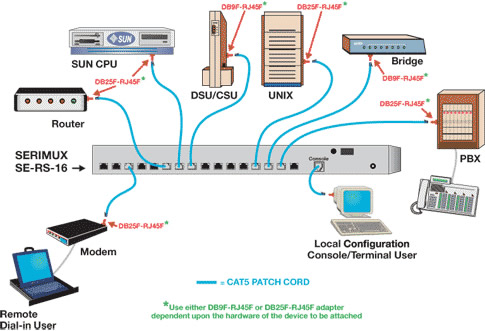
Serial access
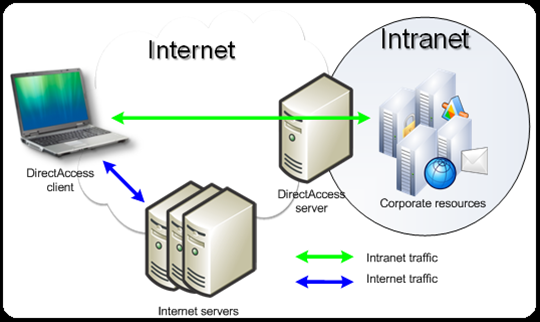
Direct access

Backing storage media
Backing storage devices are either internal or external to the computer, and are one of three types:
+magnetic
+optical
+solid state
Backing storage devices are either internal or external to the computer, and are one of three types:
+magnetic
+optical
+solid state

Fixed hard disk
Fixed hard disk drives are available on all computers and are the main method used for data storage.
-Uses:
Fixed hard disk drives are available on all computers and are the main method used for data storage.
-Uses:
- Fixed hard drives are used to store the operating system and working data.
- Storing applications software that needs fast retrieval and storage of data.
- Real-time systems and online systems used fixed hard drives.
- Used in file servers for computer networks.
- Fast data transfer rate and fast access times to data.
- Very large memomy capacities
- They can be fairly easily damaged.
- They lack portability unless a portable hard disk drive is used.
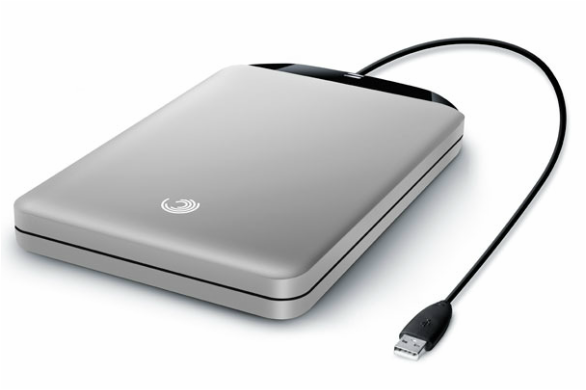
Portable hard disk drives
This device works in much the same way as fixed hard disk drives but it is usually connected to the computer via a universal serial bus (USB)
-Uses:
This device works in much the same way as fixed hard disk drives but it is usually connected to the computer via a universal serial bus (USB)
-Uses:
- Can be used as back-up systems to prevent the data from losing.
- Used to transfer data, files and software between computers.
- Data access time and data transfer rate is really fast.
- Large memory capacities.
- Used as a method of transferring information between computers.
- Can be easily damaged if the user drops it or shut it down incorrectly after use.
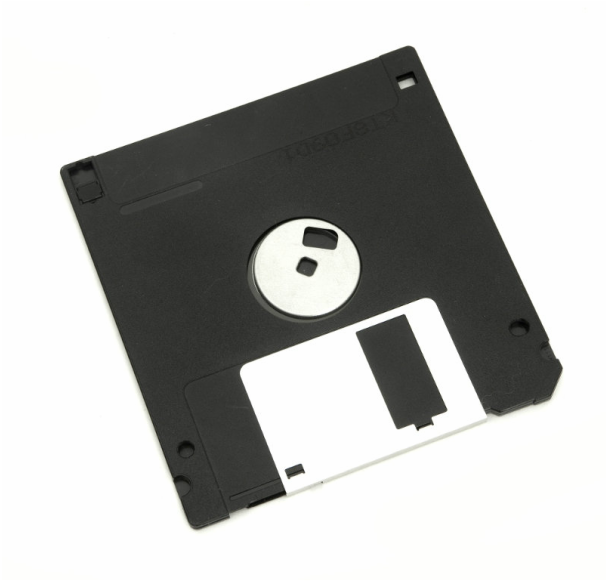
Floppy disk drives
They consist of a thin disk of plastic which is housed in a plastic case with a window where the disk can be accessed. When the disk rotates, a read/write head is used to add or read data stored on surface.
-Uses
They consist of a thin disk of plastic which is housed in a plastic case with a window where the disk can be accessed. When the disk rotates, a read/write head is used to add or read data stored on surface.
-Uses

Magnetic tapes
A very thin strip of plastic which is coated in a magnetic layer. Read and written to by a read/write head. The data is stored in magnetic areas which represent 1s and 0s. Data is written to and read from the tape in sequence.
-Uses:
A very thin strip of plastic which is coated in a magnetic layer. Read and written to by a read/write head. The data is stored in magnetic areas which represent 1s and 0s. Data is written to and read from the tape in sequence.
-Uses:
- Magnetic tapes are used in applications where batch processing is used, bank checks, utility billing.
- They are used as a back-up media since all the data needs to be stored.
- Less expensive than the equivalent-capacity hard disk.
- Robust technology
- The data transfer rate is fast.
- Access time is very slow.
- When update, another tape is needed.

Optical storage media
Optical storage devices save data as patterns of dots that can be read using light. A lazer beam is the usual light source.
Optical storage devices save data as patterns of dots that can be read using light. A lazer beam is the usual light source.

CD-ROM and DVD-ROM
-Uses:
-Uses:
- CD-ROMs are used by manufacturers to store music files and software.
- DVD-ROMs have a larger storage capacity than CD-ROMs and they are used to store films.
- Hold more data than floppy disks, so one CD/DVD could replace several floppy disks.
- Less expensive than hard disk drive systems
- Data transfer rate and data access time are slower than hard disks.

CD-R and DVD-R
-Uses:
-Uses:
- CD-Rs are used for home recordings of music.
- DVD-Rs are used for recordings of films.
- They are used to store data to be kept for later use or transfer to another computer.
- They are used in applications where it is necessary to prevent loss of important data.
- Cheaper than RW disks.
- Once burned, they are like ROM disks.
- Can only be recorded once, so if an error occurs then the disk has to be thrown away.
- Not all CD/DVD players can read CD-R/DVD-R/

CD-RW and DVD-RW
-Uses:
-Uses:
- They are used to record radio and television programs, but can be recorded over time again.
- They are used in close circuit television systems.
- They can be reused many times.
- They can use different file formats each time they are used.
- The RW format is not as wasteful as the R format since files or data can be added at later stage.
- They can be relatively expensive media.
- It is possible to accidentally overwrite data.

DVD-RAM
-Uses:
-Uses:
- DVD-RAMs are used in recording devices such as satellite receivers to allow consecutive recording and playback.
- They are used in camcorders to store films.
- Have a long life - minimum life is about 30 years.
- It is possible to rewrite operation over 100,000 times, compared with the RW format which only allows about 1,000 rewrites.
- Writing on DVD-RAMs is very reliable, as they have in built verification software to ensure the accuracy of the data.
- Access is very fast if the files are fairly small.
- No need to finalize the disk.
- They have a very large capacity.
- They offer the ability to read data at the same time as data is being written.
- DVD-RAMs are not as compatible as R or RW format, as many systems will not recognize their format.
- They are expensive, 4 times as much as a DVD-RW disk.
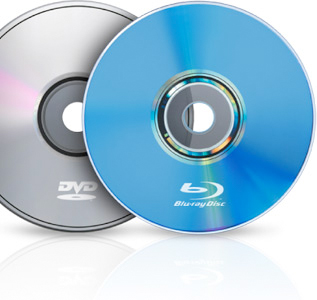
Blu-ray disks
-Uses:
-Uses:
- Used in home video consoles.
- Used for storing and playing back films.
- PCs can use this technology for data storage or backing up hard drives.
- Camcorders can use this media to store film.
- Very large storage capacity, idealistic for storing high definition films.
- Data transfer rate is very fast.
- Data access speed is also greater than others.
- Relatively expensive
- At the time of writing, blu-ray systems still have encryption problems when used to store video.

Solid state backing store
-Solid state technology is being developed to the point where solid state drives will soon replace hard disk drives in laptop computers.
-Solid state basically means no moving parts.
-Solid state technology is being developed to the point where solid state drives will soon replace hard disk drives in laptop computers.
-Solid state basically means no moving parts.

Memory stick/pen drives
Can store several Gbytes of data and use the solid state technology described above.
-Uses:
Can store several Gbytes of data and use the solid state technology described above.
-Uses:
- Used for transporting files between computers or as a back up store.
- Used as a security device.
- Very compact and portable media.
- Very robust.
- It is not possible to write protect the data and files.
- Their small physical size means that they are easy to lose.

Flash memory cards
These are a form of electrically erasable programmable read only memory (EEPROM).
-Uses:
These are a form of electrically erasable programmable read only memory (EEPROM).
-Uses:
- Used to store photos on digital cameras.
- Mobile phones use them as memory cards.
- Used in MP3 players to store music files.
- Used as a back up store in portable computer devices.
- Very compact, easily removed and used in another device or used for transferring photos directly to a computer or printer.
- Very robust because they are solid states.
- Expensive compared to hard drive disks.
- They have a finite life in terms of the number of times they can be read from or written to.
- Have a lower storage capacity than hard disks.